Alignment Guides
extension Element {
func alignmentGuide(_ horizontalAlignment: HorizontalAlignment, computeValue: @escaping @Sendable (ViewDimensions) -> CGFloat) -> Element
func alignmentGuide(_ verticalAlignment: VerticalAlignment, computeValue: @escaping @Sendable (ViewDimensions) -> CGFloat) -> Element
}
Alignment guides allow you to control how views align within a container like HStack, VStack, or ZStack.
By default, these stacks align their children based on standard alignment values (like .center, .leading, or .top).
However, you can use alignment guides to customize alignment behavior by defining your own rules for how each child should be positioned.
Of note, alignment guides for default types are not recognized beyond the first multi-child container, however custom alignment guides are. If you need complex alignment behavior spanning more than one tier of layout container, create a custom alignment type for full control here. The example below does this.
Examples
extension VerticalAlignment {
private struct EmojiTitleAlignment: AlignmentID {
static func defaultValue(in context: ViewDimensions) -> CGFloat {
context[VerticalAlignment.bottom]
}
}
static let emojiTitle = VerticalAlignment(
EmojiTitleAlignment.self
)
}
var body: Layout {
VStack(spacing: 30) {
titleView
HStack(alignment: .emojiTitle, spacing: 16) {
for emojiViewData in emojiViews {
VStack {
emojiViewData.emojiView
emojiViewData.emojiTitleView
.alignmentGuide(.emojiTitle) { _ in 0 }
emojiViewData.emojiDescriptionView
}
}
}
}
}
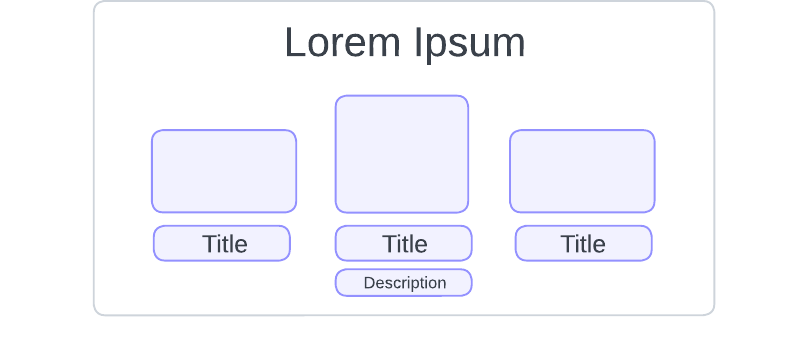
Use Cases
Alignment guides are a great tool to use when a particular alignment type should mean something slightly different for your view.
Perhaps your view has some decoration beneath the focal element, but .bottom alignment should apply to the focal element and not
the content below it.
Or, perhaps you'd like .center horizontal alignment, but some views need adjustment to match this behavior. While this is possible
via other means, specifying alignment guides can be a natural, easy way to accomplish this.