Grid

A grid is a layout container that arranges views into a table-like structure with rows and columns.
public func Grid(
alignment: Alignment = .center,
horizontalSpacing: CGFloat = 0,
verticalSpacing: CGFloat = 0,
@FastArrayBuilder<GridRowElement> rows: () -> [GridRowElement] = { [] },
) -> Element & Layout
public func GridRow(
alignment: VerticalAlignment? = nil,
@FastArrayBuilder<Element> children: () -> [Element]
) -> GridRowElement
var body: Layout {
Grid {
GridRow {
view1
view2
view3
}
GridRow {
view4
view5
view6
}
}
}
Alignment
Each grid view has two alignment properties: horizontal and vertical alignment. This controls the position of the view within its cell.
There are four main alignment types:
Grid Alignment -
Sets the initial horizontal and vertical alignment for all views within the grid, which is .center by default.
Row Alignment -
Overrides the vertical alignment for every view in a specific row.
Column Alignment -
Overrides the horizontal alignment for views in a specific column.
Grid Cell Anchor Alignment -
Overrides both the horizontal and vertical alignment for an individual view.
Grid Alignment
This serves as the default alignment for all views and is the lowest-priority alignment. It is applied to the grid as a whole and determines how every view within the grid is aligned within its own cell.
var body: Layout {
Grid(alignment: .top) {
GridRow {
view1
view2
view3
}
GridRow {
view4
view5
view6
}
}
}
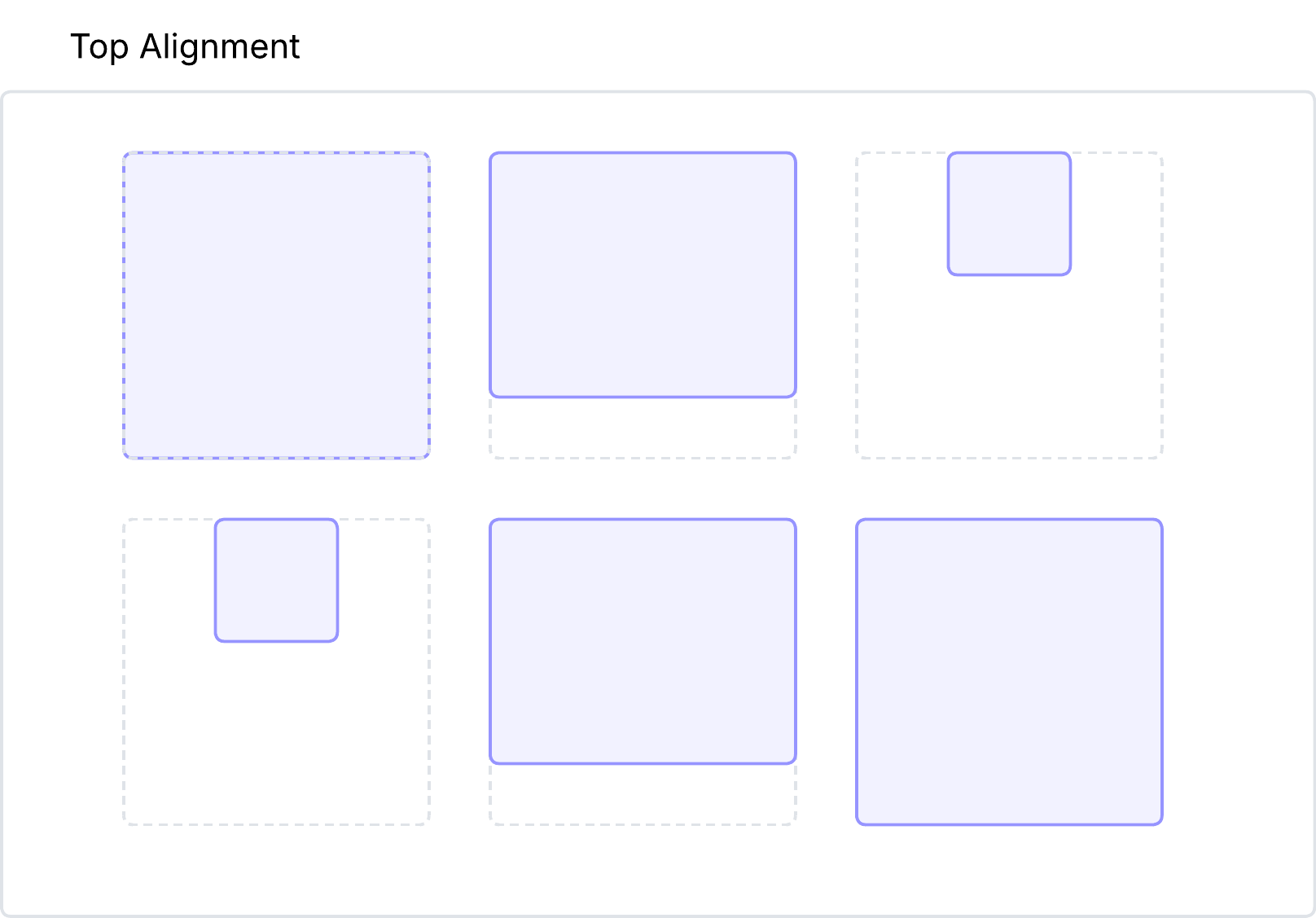
Row Alignment
Row alignment overrides the vertical alignment for every view in a row. This is the second-highest priority alignment, and it overrides the grid's vertical alignment.
var body: Layout {
Grid {
GridRow(alignment: .top) {
view1
view2
view3
}
GridRow {
view4
view5
view6
}
}
}
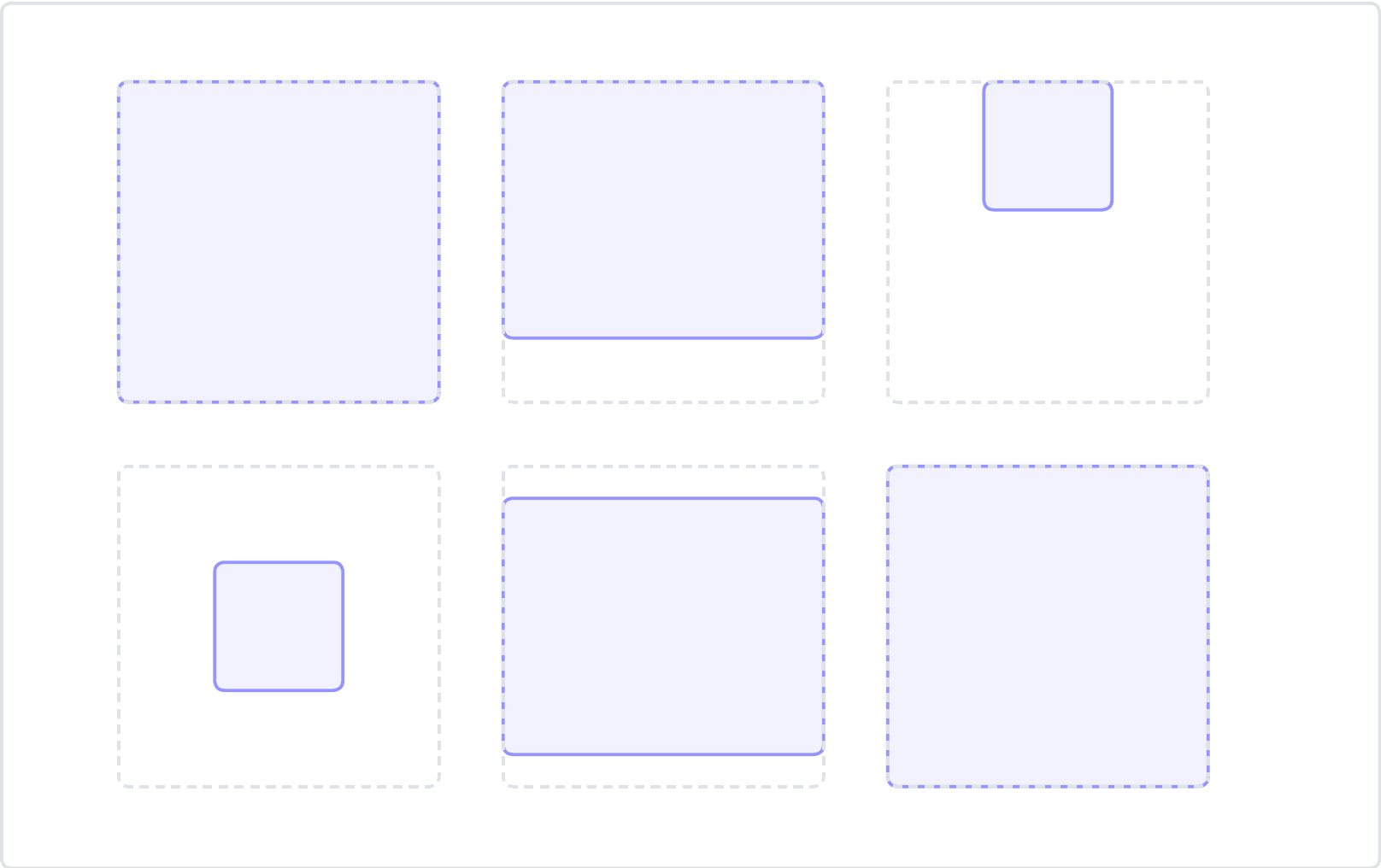
Column Alignment
Column alignment overrides the horizontal alignment for every view in a column. This is also the second-highest priority alignment, and it overrides the grid's horizontal alignment.
var body: Layout {
Grid {
GridRow {
view1
.gridColumnAlignment(.leading)
view2
}
GridRow {
view3
view4
}
}
}
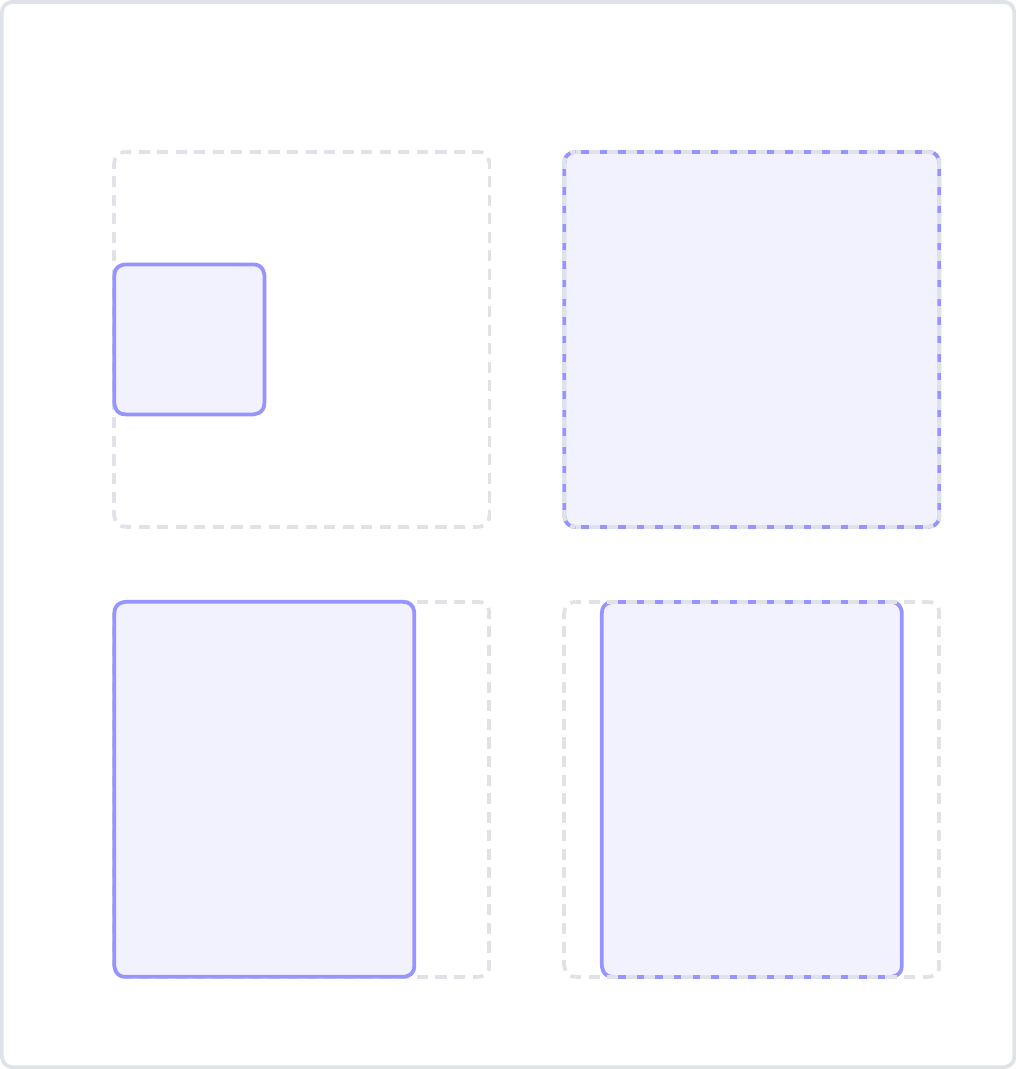
Grid Cell Anchor Alignment
Grid cell anchor alignment applies a horizontal and vertical alignment to a specific view in a grid. This is the highest priority alignment, and it overrides both the horizontal amd vertical alignment of an view.
var body: Layout {
Grid {
GridRow {
view1
view2
}
GridRow {
view3
view4
.gridCellAnchor(.bottomTrailing)
}
}
}
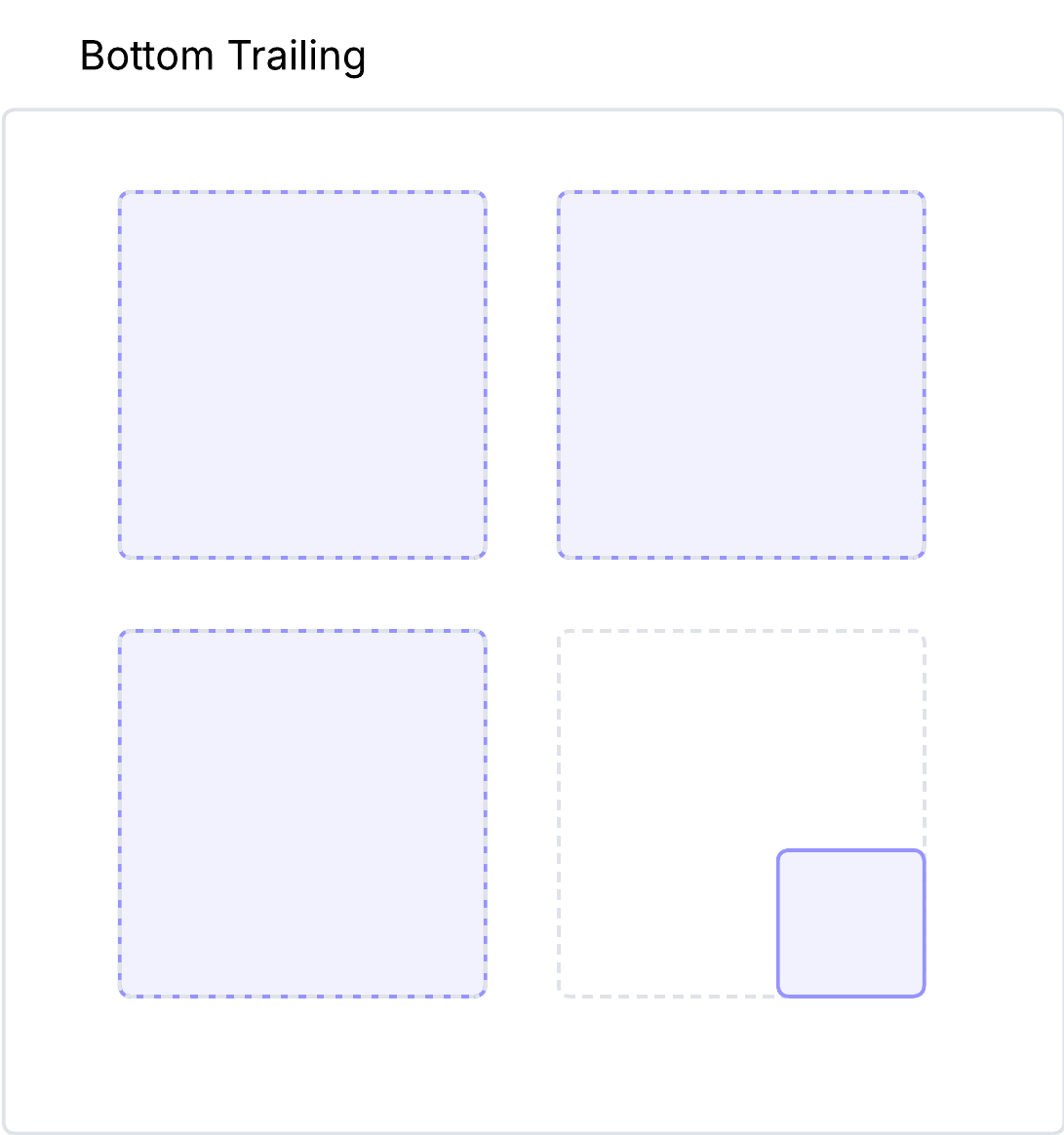
Alternatively, you can specify a custom UnitPoint to position the view to a specific point in the cell.
var body: Layout {
Grid {
GridRow {
view1
view2
}
GridRow {
view3
view4
.gridCellAnchor(UnitPoint(x: 0.5, y: 1.0))
}
}
}
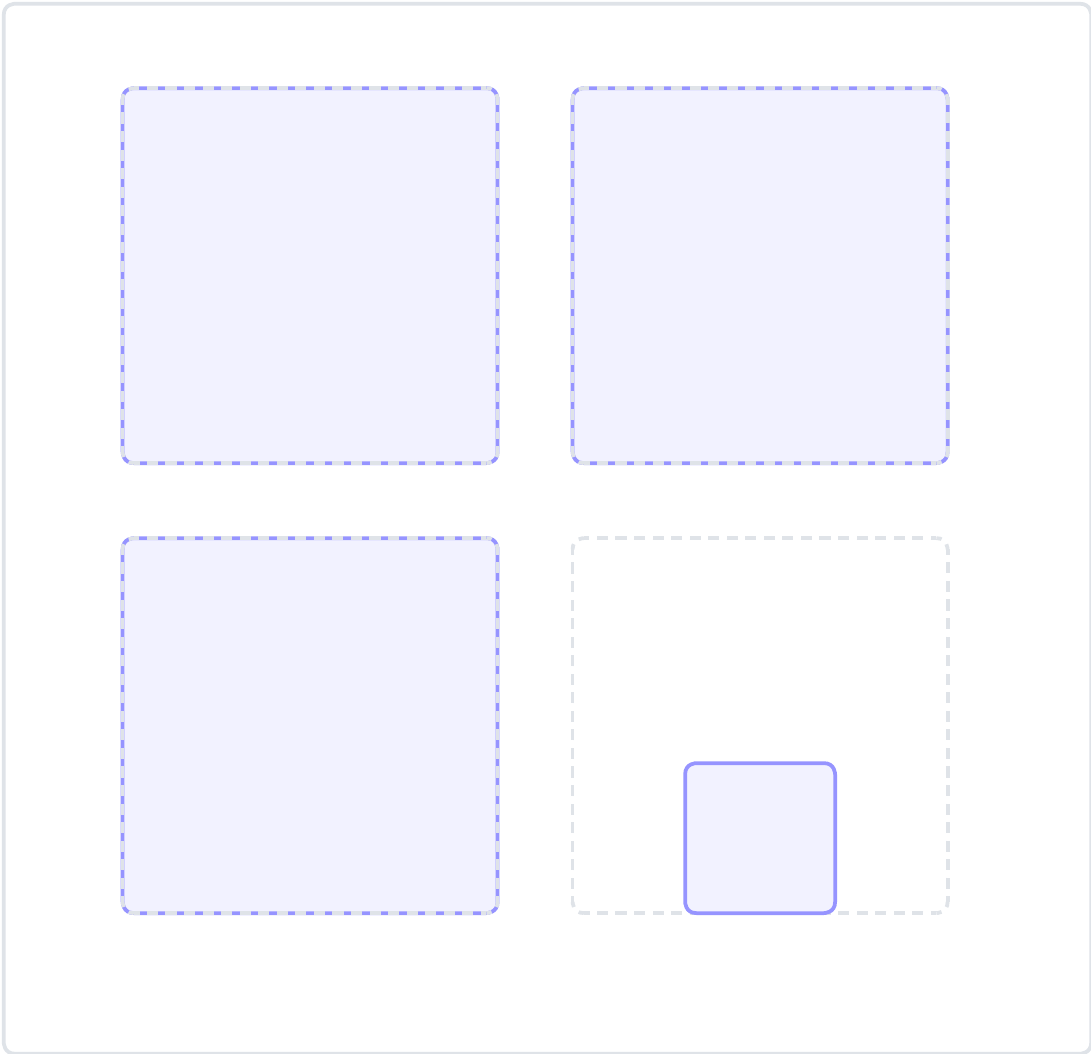
Spacing
A fixed amount of spacing can be added between rows and columns using the verticalSpacing parameter for spacing between rows and the horizontalSpacing parameter for spacing between columns.
var body: Layout {
Grid(verticalSpacing: 8) {
GridRow {
view1
view2
view3
}
GridRow {
view4
view5
view6
}
}
}
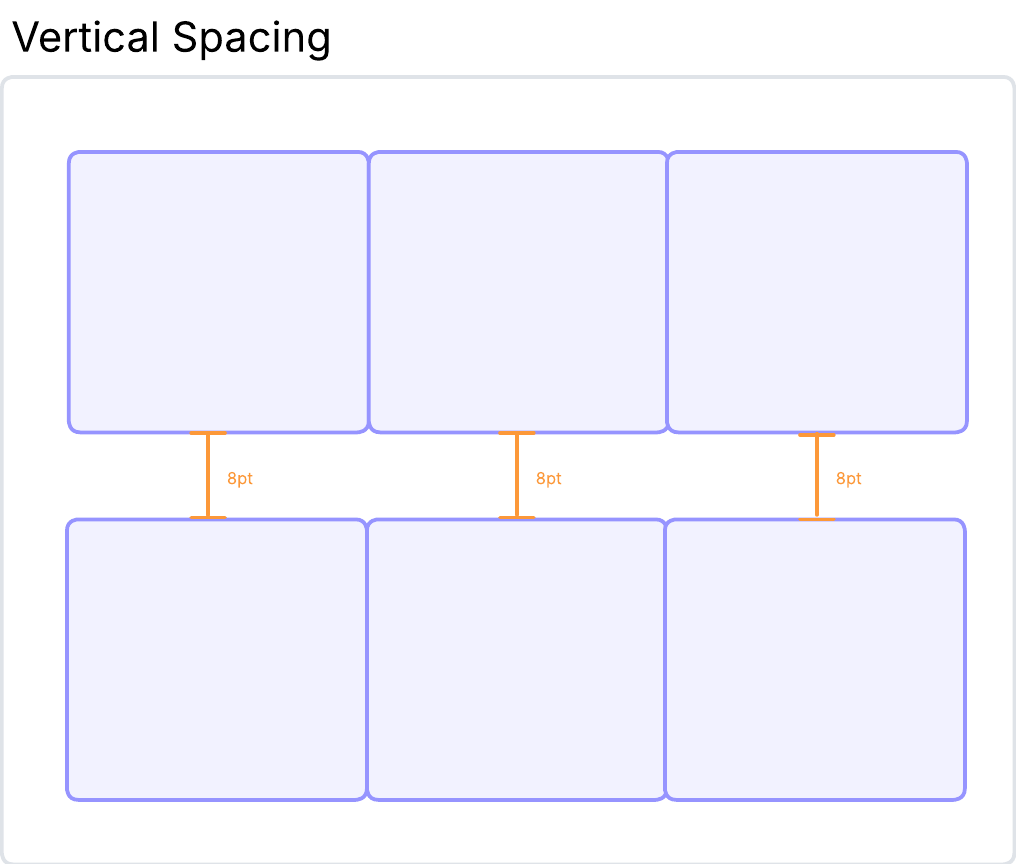
var body: Layout {
Grid(horizontalSpacing: 8) {
GridRow {
view1
view2
view3
}
GridRow {
view4
view5
view6
}
}
}
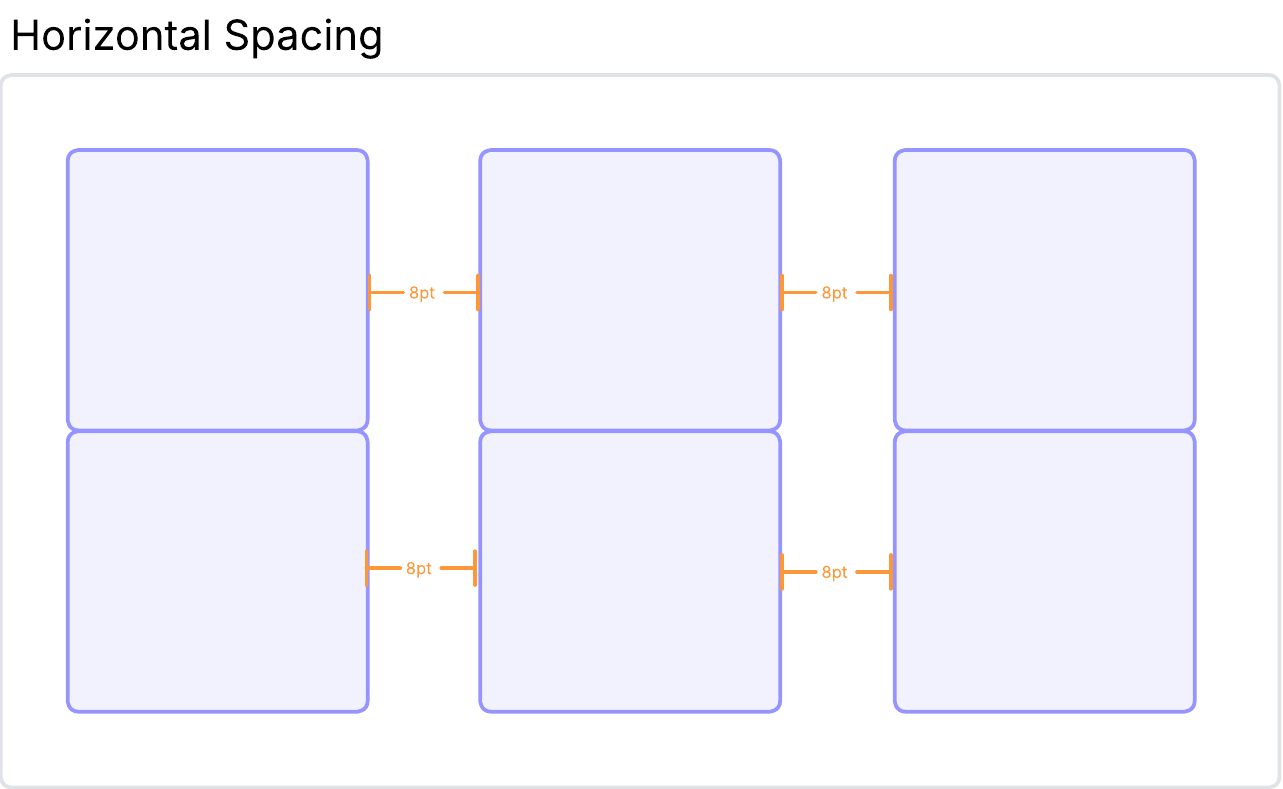
verticalSpacing and horizontalSpacing can be used together.
var body: Layout {
Grid(horizontalSpacing: 8, verticalSpacing: 8) {
GridRow {
view1
view2
view3
}
GridRow {
view4
view5
view6
}
}
}
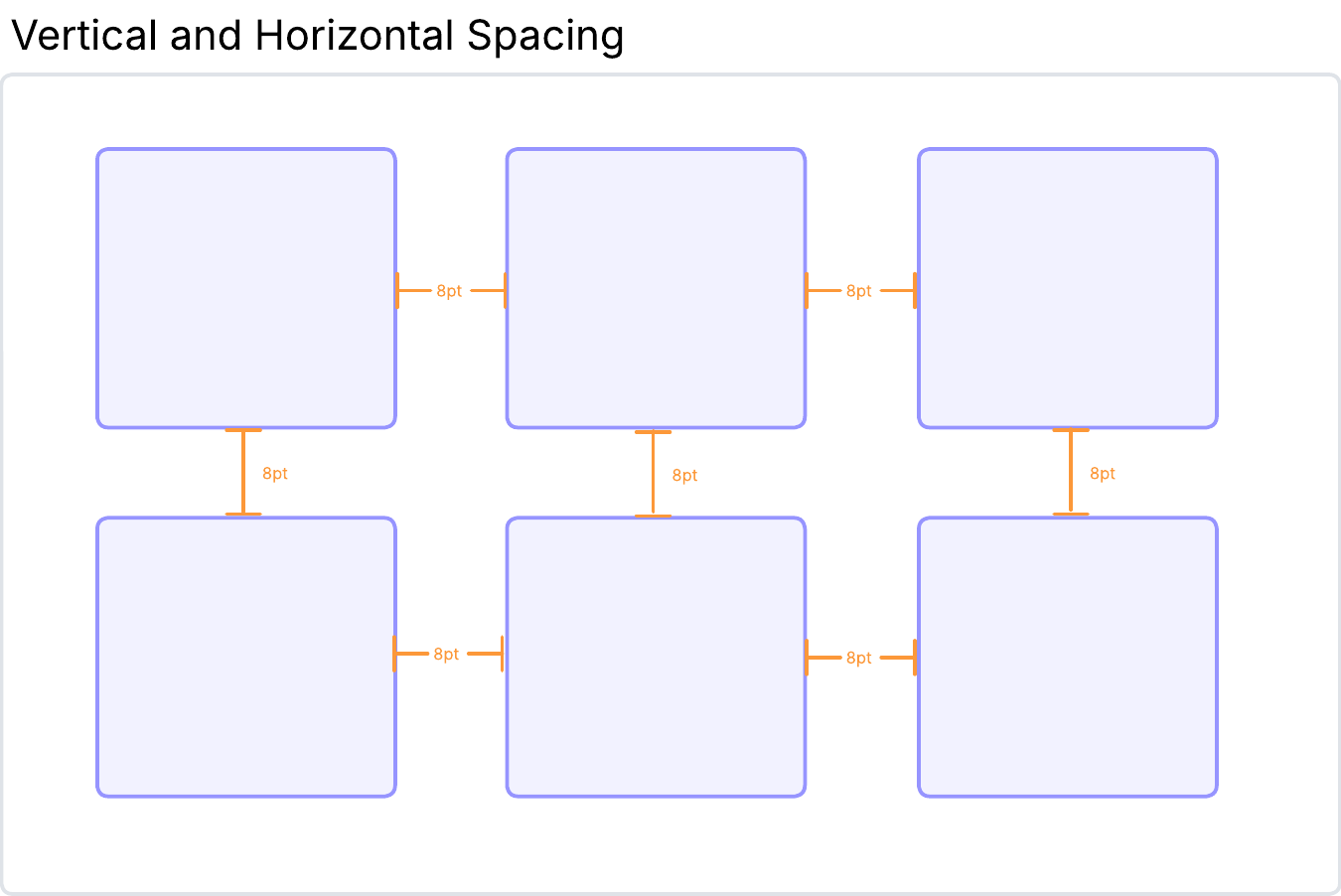
Performance Considerations
Grid may measure cells up to 3 times. Second measurement occures when a text needs to be broken into multiple lines. Third measurement occures when a multiline text is truncated.
Grid layout does not support gridCellColumns and gridCellUnsizedAxis modifiers.