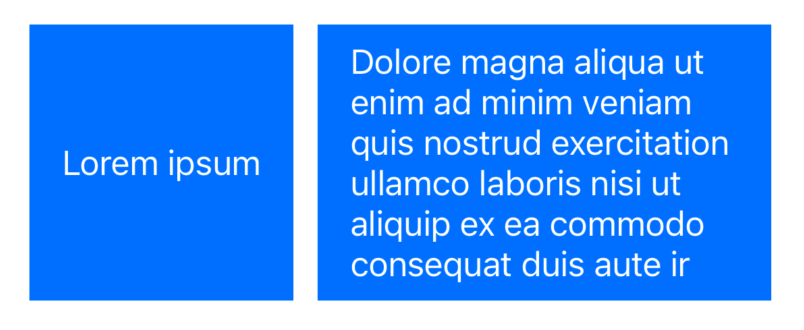Ideal Layout
extension StackElement {
func idealLayout() -> Element
}
Ideal Layout
When using Ideal Layout, be aware that it will always double measure. This can lead to frame drops in collection views, so reserve its use for cases where it's absolutely necessary.
The ideal layout modifier, comibined with resizable views allows you to create Stacks with equal size views along the cross axis.
var body: Layout {
VStack {
logInButton
.resizable(axis: .horizontal)
Spacer(12)
forgotPasswordButton
.resizable(axis: .horizontal)
}
.idealLayout()
}
In the snippet above, the vertical stack will make both buttons have equal width:
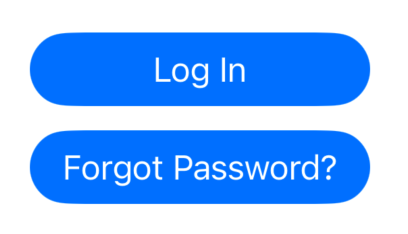
Equal heights layout can be achieved by wrapping views into.resizable(axis: .vertical), HStack and .idealLayout:
HStack {
shortTextlabel
.resizable(axis: .vertical)
Spacer(12)
longeTextLabel
.resizable(axis: .vertical)
}
.idealLayout()