VStack
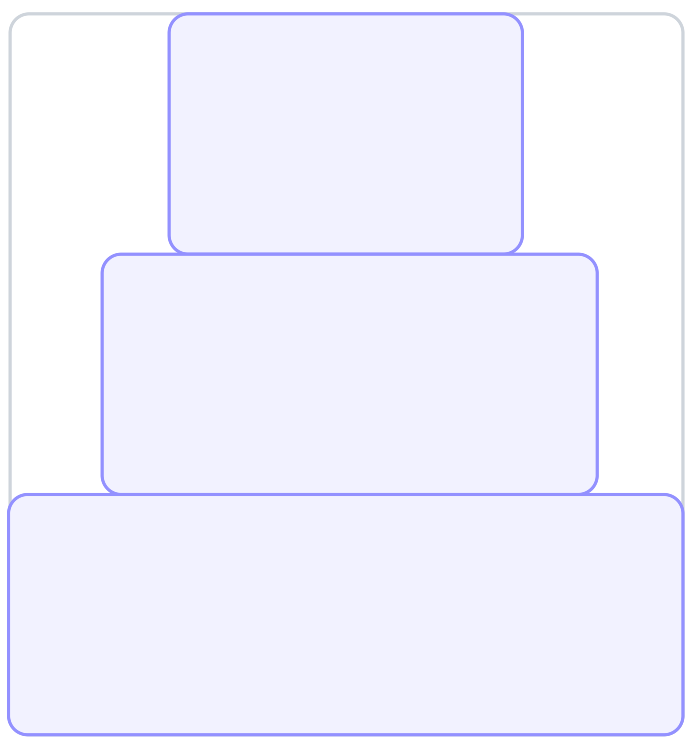
func VStack(
alignment: HorizontalAlignment = .center,
spacing: CGFloat = 0,
@FastArrayBuilder<Element> children: () -> [Element]
)
VStack arranges child elements vertically and acquires the size of all children.
All child elements are layout even if they are not visible on screen. Use UICollectionView or UITableView to make infinitly scrollable lists.
var body: Layout {
VStack {
view1
view2
view3
}
}
Alignment
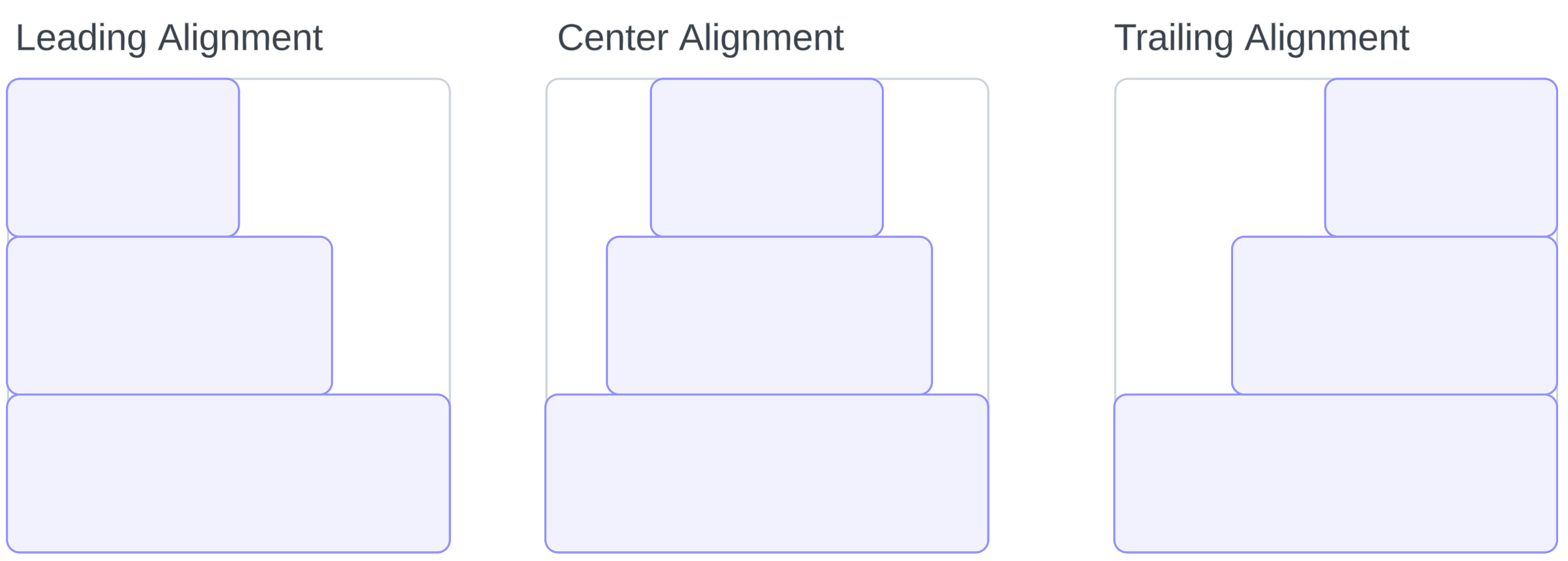
You can control alignment of elements within stack with the alignment parameter:
var body: Layout {
VStack(alignment: .leading) {
view1
view2
view3
}
}
Spacing
A fixed amount of spacing can be added between every element via spacing parameter:
var body: Layout {
VStack(spacing: 10) {
label1
label2
}
}
Spacer
A Spacer can be used to specify flexible spacing or fixed spacing:
var body: Layout {
VStack {
Spacer()
label1
Spacer(10)
label2
Spacer()
}
}
Performance Considerations
Up to two measurements may be performed to determine the size of certain child elements. Fixed-size elements (e.g., .frame() or UIImage) are measured only once. Fully flexible elements are not measured directly; instead, they are assigned a size based on the available space, which is proportionally distributed among all fully flexible views.
If a stack contains two or more partially flexible views (e.g., UILabel) and the proposed size is smaller than the intrinsic content size, the child elements may be measured multiple times. A common indication of double measurements in a VStack is truncated multiline text. When the proposed size is infinite, no double measurement occurs.
To avoid double measurement, use .layoutPriority() modifier to specify the order in which child elements should be measured.