Dictionary Encoding¶
Introduction¶
Velox makes extensive use of Dictionary encoding to avoid data copying. Dictionary encoding is used to compactly represent repeated values and to represent a subset of rows without copying data.
Dictionary vector consists of a nulls buffer, indices buffer and a base vector.
Let’s say we have a table of people’s favourite colors. First column is a person’s name. Second column is the person’s favorite color.
name |
color |
|---|---|
Michael |
red |
Julia |
blue |
Frank |
red |
Melissa |
red |
Jack |
blue |
Samantha |
green |
Color column has lots of repeated values and can be represented as a dictionary vector. First, we make a flat base vector containing only distinct colors: [red, blue, green]. Then we map each color to an index into the base vector: 0 - red, 1 - blue, 2 - green. Using this mapping, we convert the original values into an array of indices: [0, 1, 0, 0, 1, 2]. Finally, we combine the indices and a base vector to make a dictionary vector.
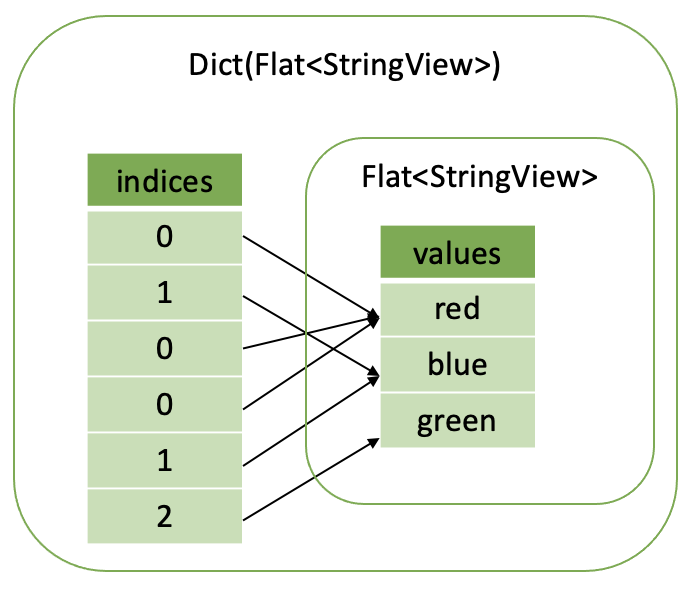
Now, let’s say we want to represent a subset of the people whose favourite color is red. We can take the original flat vector of names and wrap it in a dictionary vector with indices pointing only to rows where color = “red”, e.g. rows 0, 2 and 3.
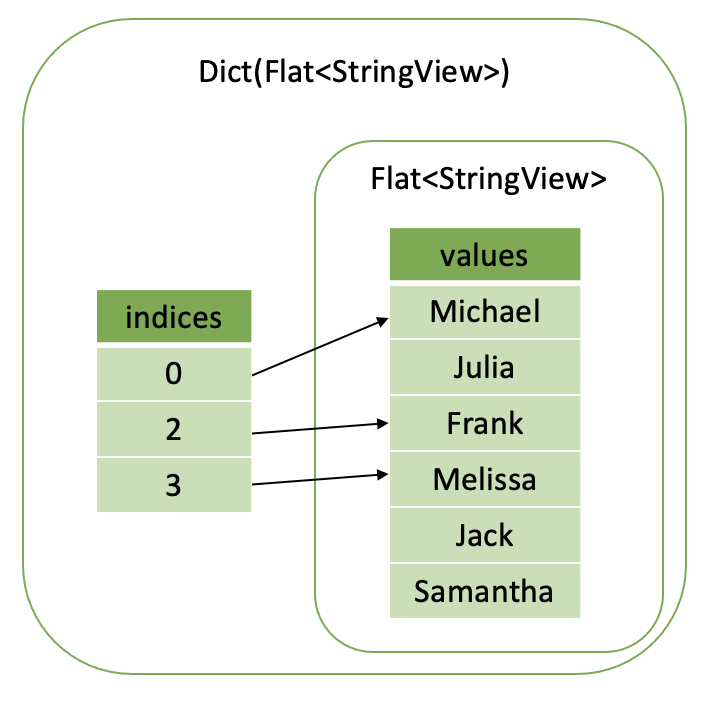
As you can see, dictionary vectors can be used to represent both cardinality increase and cardinality reduction. The array of indices can be smaller or larger than the size of the base vector. Indices may or may not repeat.
We say that the dictionary vector wraps the base vector. Any vector can be wrapped in a dictionary vector, hence, a vector may have many layers of dictionaries on top of the base vector.
Some examples of the operations that create dictionary vectors are:
ORC Reader produces dictionary vectors for columns with lots of repeated values.
Filter operator uses dictionary encoding to represent a subset of the input rows that passed the filter.
Join operator uses dictionary encoding to represent cardinality change for the probe columns.
Unnest operator will use dictionary encoding to “duplicate” the input rows without copying the data.
Functions use dictionary encoding to represent the result as a subset of the input. E.g.
element_at()function and subscript operator for arrays and maps use dictionary encoding to represent the result as a subset of the input array elements or map values.
A filter applied to a dictionary column produced by the ORC reader makes a dictionary
vector two layers deep: Dict(Dict(Flat)). A projection using a function like element_at()
may add another layer of dictionary on top: Dict(Dict(Dict(Flat))).
Nulls¶
Dictionary vector has a nulls buffer separate from the nulls buffer of the base vector. This allows dictionary vectors to add nulls to a base vector which may not have nulls. This flexibility comes in handy in the implementation of the element_at function which returns null if the specified element doesn’t exist.
Nulls buffer in a dictionary vector is optional and can be omitted if the dictionary doesn’t add nulls. A dictionary vector without the nulls buffer may still represent null values if the base vector has nulls.
In the presence of the nulls buffer, values in the indices buffer corresponding to null entries are undefined.
BaseVector::wrapInDictionary() is a convenience method that makes a dictionary vector from a nulls buffer, an indices buffer and a base vector.
DecodedVector¶
As we’ve seen a vector can have many layers of dictionaries: Dict(Dict(….Dict (Flat)…)). How do we access the data in such a vector? We use DecodedVector, which works for all types, or SimpleVector<T>, which works only for primitive types.
Here is an example of using SimpleVector<int32_t> to access elements of a vector of type INTEGER:
auto intVector = vector->as<SimpleVector<int32_t>>();
rows.applyToSelected([&] (auto row) {
if (intVector->isNullAt(row)) {
// Process null value.
} else {
auto value = intVector->valueAt(row);
// Process non-null value of type int32_t.
}
return true;
});
The isNullAt(index) and valueAt(index) methods of SimpleVector<T> are virtual and have different implementations for different encodings. For dictionary encoding, these methods recursively call methods of the base vectors until they read the innermost flat vector that returns the value. This is quite inefficient and hence performance-sensitive code paths should use DecodedVector instead.
DecodedVector combines multiple wrappings into at most one. It takes any vector and produces a reference to the flat base vector and an array of indices into that vector. DecodedVector also produces a combined nulls buffer from the nulls buffers of the dictionary encodings and the base vector.
Note: It might be easy to confuse flat base vector mentioned above with a FlatVector<T> template class which represents flat vectors of primitive types. Each vector has a type and encoding. The type refers to the type of values the vector stores, e.g. INTEGER, MAP(INTEGER, DOUBLE), ARRAY(REAL). The encoding refers to the way the values are compacted, e.g. flat, dictionary, constant. ArrayVector, MapVector and RowVector classes represent flat vectors of types ARRAY, MAP and ROW respectively. FlatVector<T> represents flat vectors of primitive types. Flat, dictionary and constant encodings apply to all types.
For scalar types, valueAt(index) and isNullAt(index) methods provide access to individual null flags and values. Here is an example of decoding and accessing the values of a vector of type INTEGER:
DecodedVector decoded(vector, rows);
rows.applyToSelected([&] (auto row) {
if (decoded.isNullAt(row)) {
// Process null value.
} else {
auto value = decoded.valueAt<int32_t>(row);
// Process non-null value of type int32_t.
}
return true;
});
DecodedVector takes a vector to decode and a SelectivityVector that specifies a subset of rows to decode. This ensures that decoding is performed only for the necessary rows.
For complex types, base() and indices() methods provide access to the base vector and row mapping into the base vector. isNullAt(index) method can still be used to check for top level nulls. Here is an example of decoding and accessing the values of a vector of type ARRAY(INTEGER).
// Decode top-level array vector.
DecodedVector decoded(vector, rows);
auto base = decoded.base()->as<ArrayVector>();
auto indices = decoded.indices();
// Access individual elements via SimpleVector<int32_t>. This is convenient, but not efficient.
auto elements = base->elements()->as<SimpleVector<int32_t>>();
rows.applyToSelected([&] (auto row) {
if (decoded.isNullAt(row)) {
// Process null array.
} else {
auto size = base->sizeAt(indices[row]);
auto offset = base->offsetAt(indices[row]);
// Process array elements stored in [offset, offset + size) slots of the elements vector.
for (auto i = 0; i < size; ++i) {
if (elements->isNullAt(offset + i)) {
// Process null element of the array.
} else {
auto value = elements->valueAt(offset + i);
// Process non-null element of the array of type int32_t.
}
}
}
return true;
});
Note: DecodedVector applied to complex type vectors processes wrappings only for the top-level vector, e.g. array/map/row. Child vectors of the base vector (e.g. elements vector of an array, keys and values vectors of a map, fields of a row) are left unmodified. It may be necessary to decode these separately.
In the example above, we access the array elements using virtual methods isNullAt(index) and valueAt(index) of the SimpleVector<int32_t>. To avoid virtual function calls in performance-sensitive parts of the code, we can use DecodedVector for the elements vector like so.
// Decode top-level array vector.
DecodedVector decoded(vector, rows);
auto base = decoded.base()->as<ArrayVector>();
auto indices = decoded.indices();
// Decode nested elements vector.
SelectivityVector nestedRows(base->elements()->size());
DecodedVector decodedElements(base->elements(), nestedRows);
rows.applyToSelected([&] (auto row) {
if (decoded.isNullAt(row)) {
// Process null array.
} else {
auto size = base->sizeAt(indices[row]);
auto offset = base->offsetAt(indices[row]);
// Process array elements stored in [offset, offset + size) slots of the elements vector.
for (auto i = 0; i < size; ++i) {
if (decodedElements.isNullAt(offset + i)) {
// Process null element of the array.
} else {
auto value = decodedElements.valueAt<int32_t>(offset + i);
// Process non-null element of the array of type int32_t.
}
}
}
return true;
});
When working with maps, we would need to decode both keys and values nested vectors. Here is what this might look like for a vector of type MAP(INTEGER, DOUBLE).
// Decode top-level map vector.
DecodedVector decoded(vector, rows);
auto base = decoded.base()->as<MapVector>();
auto indices = decoded.indices();
// Decode nested keys and values vectors.
SelectivityVector nestedRows(base->mapKeys()->size());
DecodedVector decodedKeys(*base->mapKeys(), nestedRows);
DecodedVector decodedValues(*base->mapValues(), nestedRows);
rows.applyToSelected([&] (auto row) {
if (decoded.isNullAt(row)) {
// Process null map.
} else {
auto size = base->sizeAt(indices[row]);
auto offset = base->offsetAt(indices[row]);
// Process map elements stored in [offset, offset + size) slots of the keys and values vectors.
for (auto i = 0; i < size; ++i) {
std::optional<int32_t> key;
std::optional<double> value;
if (!decodedKeys.isNullAt(offset + i)) {
key = decodedKeys.valueAt<int32_t>(offset + i);
}
if (!decodedValues.isNullAt(offset + i)) {
value = decodedValues.valueAt<double>(offset + i);
}
// Process (key, value) pair.
}
}
return true;
});
DecodedVector transparently handles all kinds of wrappings, e.g. constant, dictionary and sequence, but detailed description of these is out of scope for this article.
Optimizations¶
Memory Reuse¶
DecodedVector allocates memory. Reuse instances of DecodedVector to reduce memory allocations.
Use LocalDecodedVector when implementing a VectorFunction. LocalDecodedVector fetches an instance of DecodedVector from a pool of reusable instances stored in EvalCtx. The instance is automatically returned to the pool when LocalDecodedVector goes out of scope.
LocalDecodedVector holder(context, vector, rows);
auto decoded = holder.get();
When implementing an aggregate function, use a DecodedVector member variable for each input vector. There will be a few variables for raw input vectors and a few more for intermediate input vectors.
class ApproxDistinctAggregate : public exec::Aggregate {
// partial aggregation
void decodeArguments(
const SelectivityVector& rows,
const std::vector<VectorPtr>& args) {
decodedValue_.decode(*args[0], rows, true);
if (args.size() > 1) {
decodedMaxStandardError_.decode(*args[1], rows, true);
checkSetMaxStandardError();
}
}
// final aggregation
decodedHll_.decode(*args[0], rows, true);
DecodedVector decodedValue_;
DecodedVector decodedMaxStandardError_;
DecodedVector decodedHll_;
}
Flat and Constant Encodings¶
Often it is useful to provide a separate code path for constant or flat vectors with no nulls. Use DecodedVector::isConstantMapping() and DecodedVector::isFlatMapping() to tell whether the vector is constant or flat and DecodedVector::mayHaveNulls() to tell whether the vector has any nulls in the rows of interest.
For example, here is an optimized calculation of a sum of integer values.
int32_t sum = 0;
if (!decoded.mayHaveNulls() && decoded.isFlatMapping()) {
auto rawValues = decoded.values<int32_t>();
// Compiler can autoSIMDize this loop
rows.applyToSelected([&] (auto row) {
sum += rawValues[row];
return true;
});
return sum;
}
if (decoded.isConstantMapping()) {
if (!decoded.isNullAt(0)) {
sum += rows.countSelected() * decoded.valueAt(0);
}
return sum;
}
rows.applyToSelected([&] (auto row) {
if (!decoded.isNullAt(row)) {
sum += decoded.valueAt<int32_t>(row);
}
return true;
});
return sum;