Introducing Multi-Cell GeoLift Tests
We're introducing Multi-Cell capabilities to the GeoLift code that can empower users to easily measure multiple treatments in a single experiment through different cells. These new capabilities unlock the potential to plan and execute tests to measure across strategies and channels! Launched with GeoLift v2.5, you now can:
Easily set-up Multi-Cell tests through a Statistical Power-based Market Selection.
Calculate and plot the Power Curves for Multi-Cell tests.
Determine the test design required to find a Winner Cell.
Inference of Multi-Cell tests.
Get inspired with some of our external success cases of Multi-Cell tests showing how to optimize a channel or how to measure incrementality across digitial channels.
Learn how to run Multi-Cell tests with our new Multi-Cell walkthrough and GeoLift v2.5 now!
Multi-Cell Tests
We've introduced a set of new capabilities to GeoLift focused at Multi-Cell tests. Specifically, we added four new functions to set-up and execute these tests in a simple yet powerful way.
1. MultiCellMarketSelection
MultiCellMarketSelection() will help the user identify and select their Test Markets based on their desired number of cells for either Standard or Inverse/Negative GeoLifts.
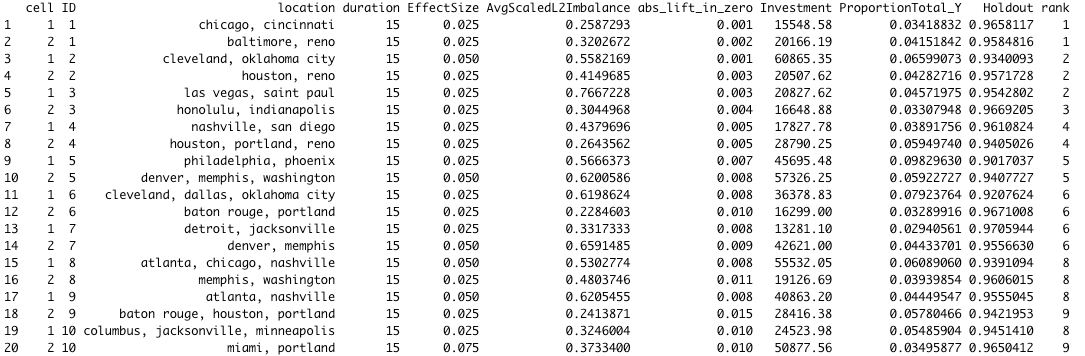
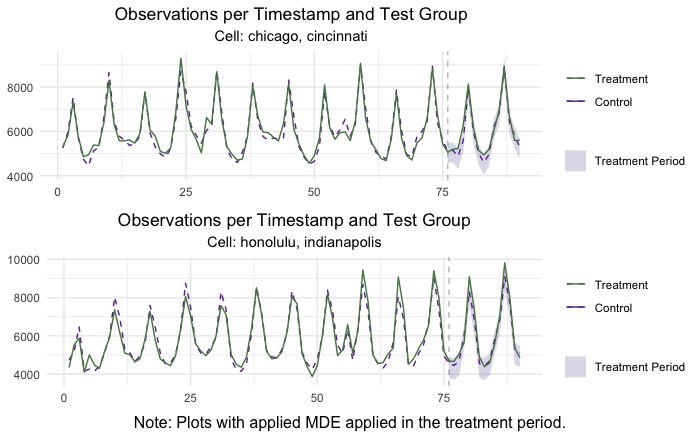
2. MultiCellPower
After finding the optimal test and control locations for the Multi-Cell test, the user is able to estimate and plot the Power Curves for each of his Test Markets through the MultiCellPower() function.
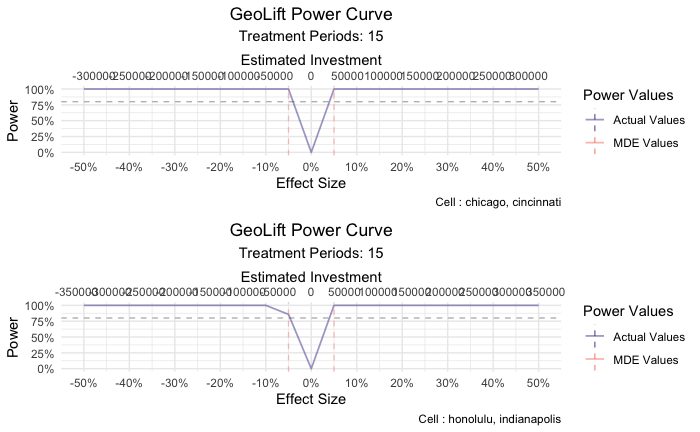
3. MultiCellWinner
When the test's objective is to identify a winner strategy or channel, the user has the option to use MultiCellWinner() which will identify how much better the performance of Cell A compared to Cell B should be in order to declare a winner through a statistical test. If more than two cells are provided, the test will perform all pairwise comparisons.
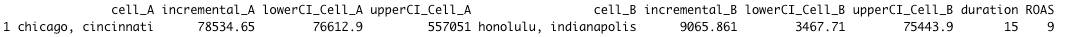
4. GeoLiftMultiCell
Finally, after the test finishes GeoLiftMultiCell() will compute the inference and will show whether there was a winning cell based on the test results!
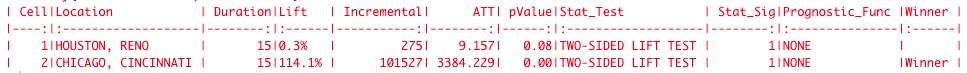
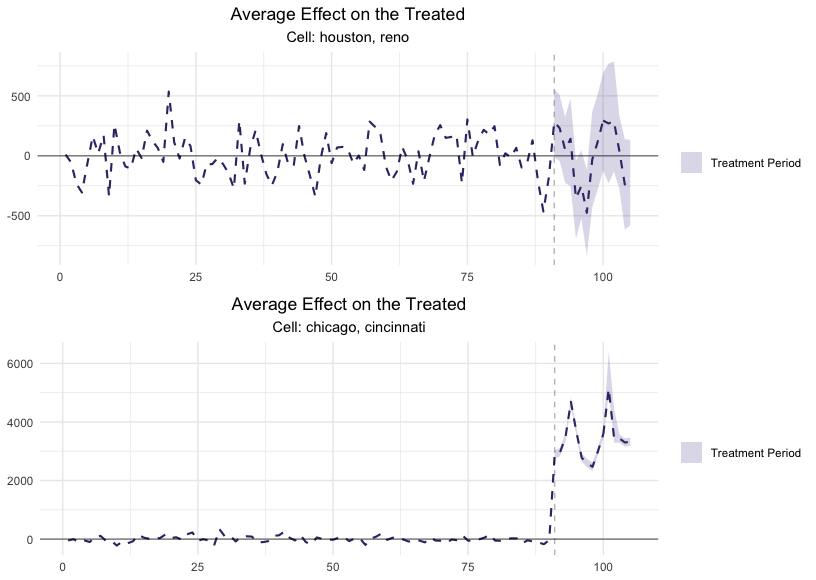
Start Your Multi-Cell Testing Now!
Learn more about how to run Multi-Cell tests through our Multi-Cell GeoLift Walkthrough, get the latest version of GeoLift from the GitHub repository and start testing!
